关于GitHub网页中头像无法显示的问题
本文最后更新于:2 年前
解决GitHub打开头像不显示问题
以前解决完,换个电脑又出现这个问题。
百度了一堆,各种修改hosts文件,结果还是没有解决,真的很烦
解决(更新于:2021/01/21)
Windows10系统hosts文件路径:
C:\Windows\System32\drivers\etc
添加:
199.232.96.133 avatars.githubusercontent.com
关于头像不显示解决就是这行。如果失效了,请按我后面的方法去重新获取IP。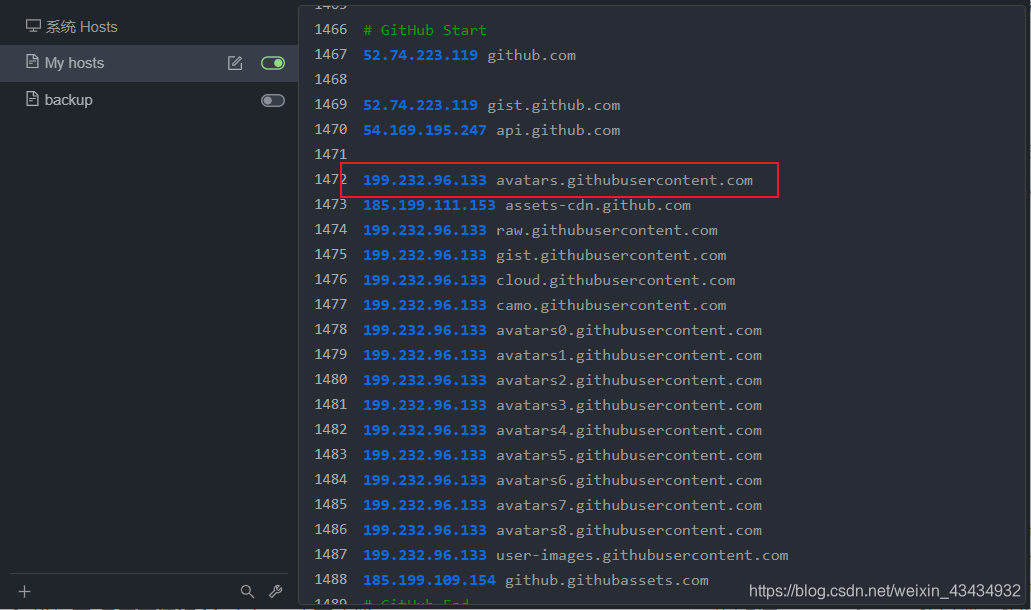
附录
附上我的hosts文件中GitHub的配置(更新于:2021/01/21)
1 | |
方法
下面教大家怎么获取最新IP
注:由于这种域名不是经常变,我感觉第1、2步没必要做,直接复制就可以了
avatars.githubusercontent.com
鼠标在头像上,右键 –> 检查

复制这里的网址,只需要avatars.githubusercontent.com这部分就可以了
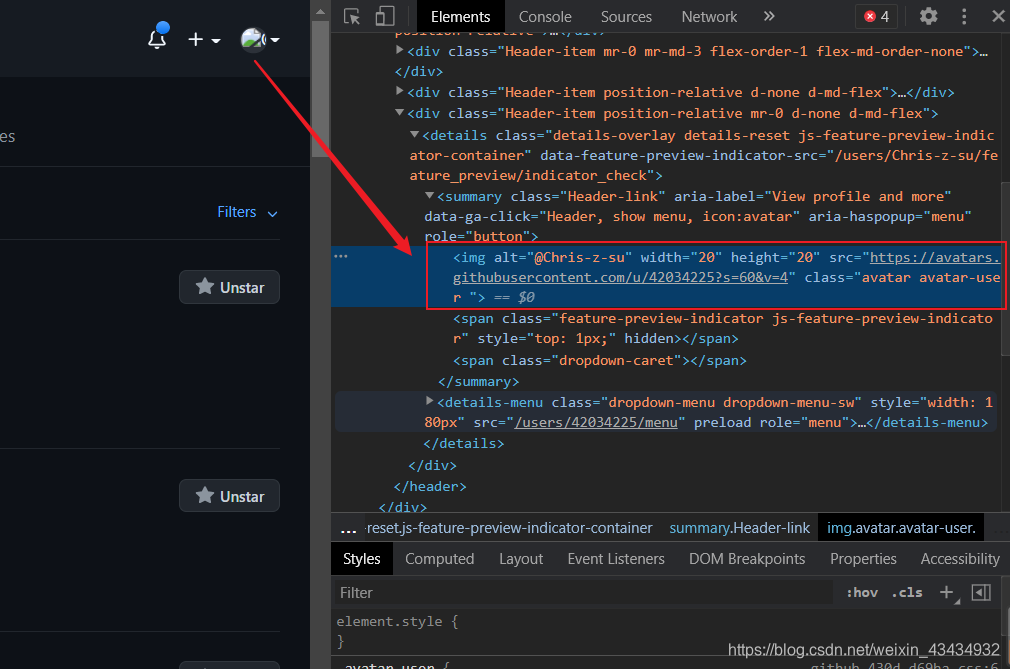
打开IPAddress.com
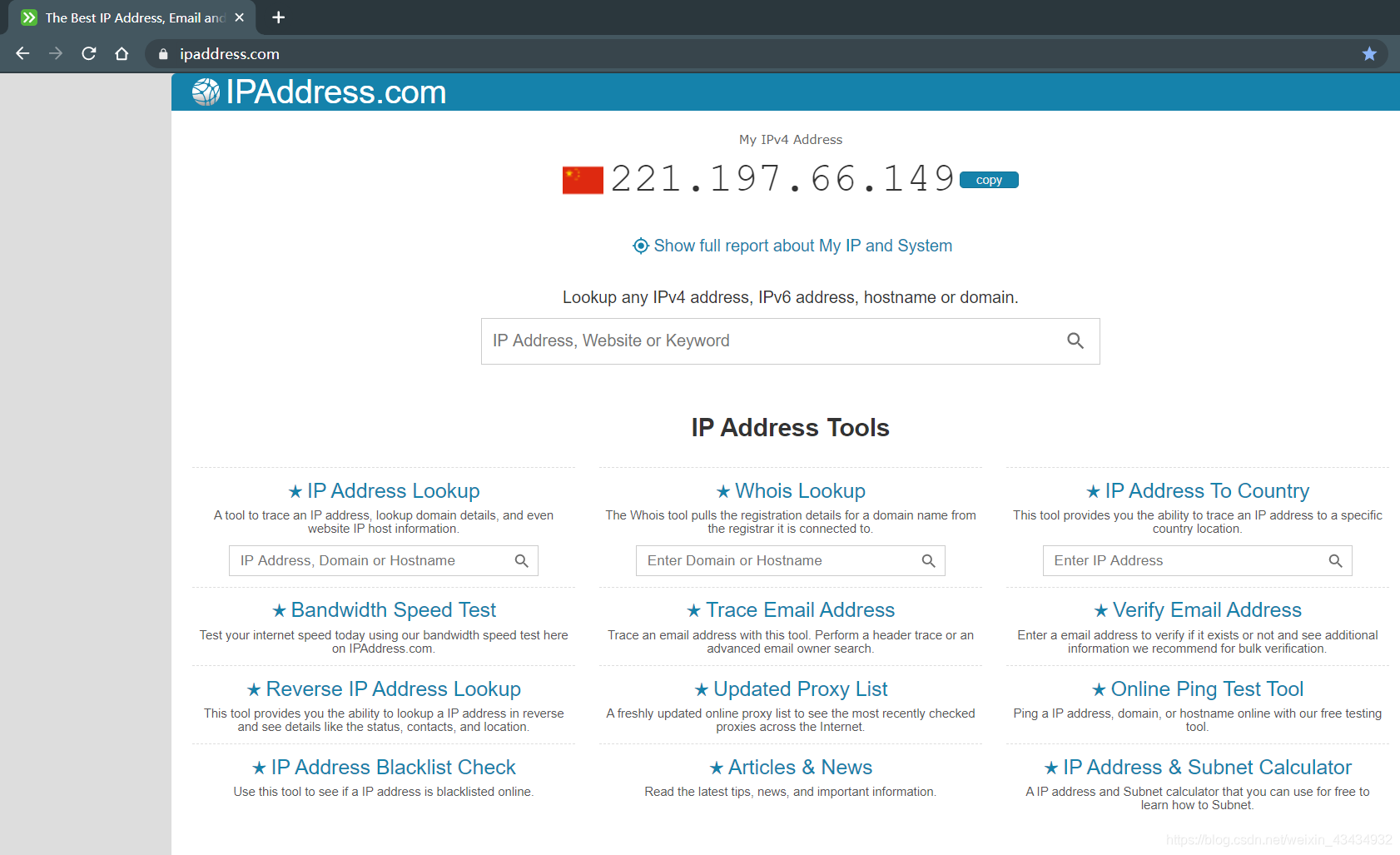
把刚才复制的网址粘贴进去,回车
直接往下拖,就可以看到我们想要的ip
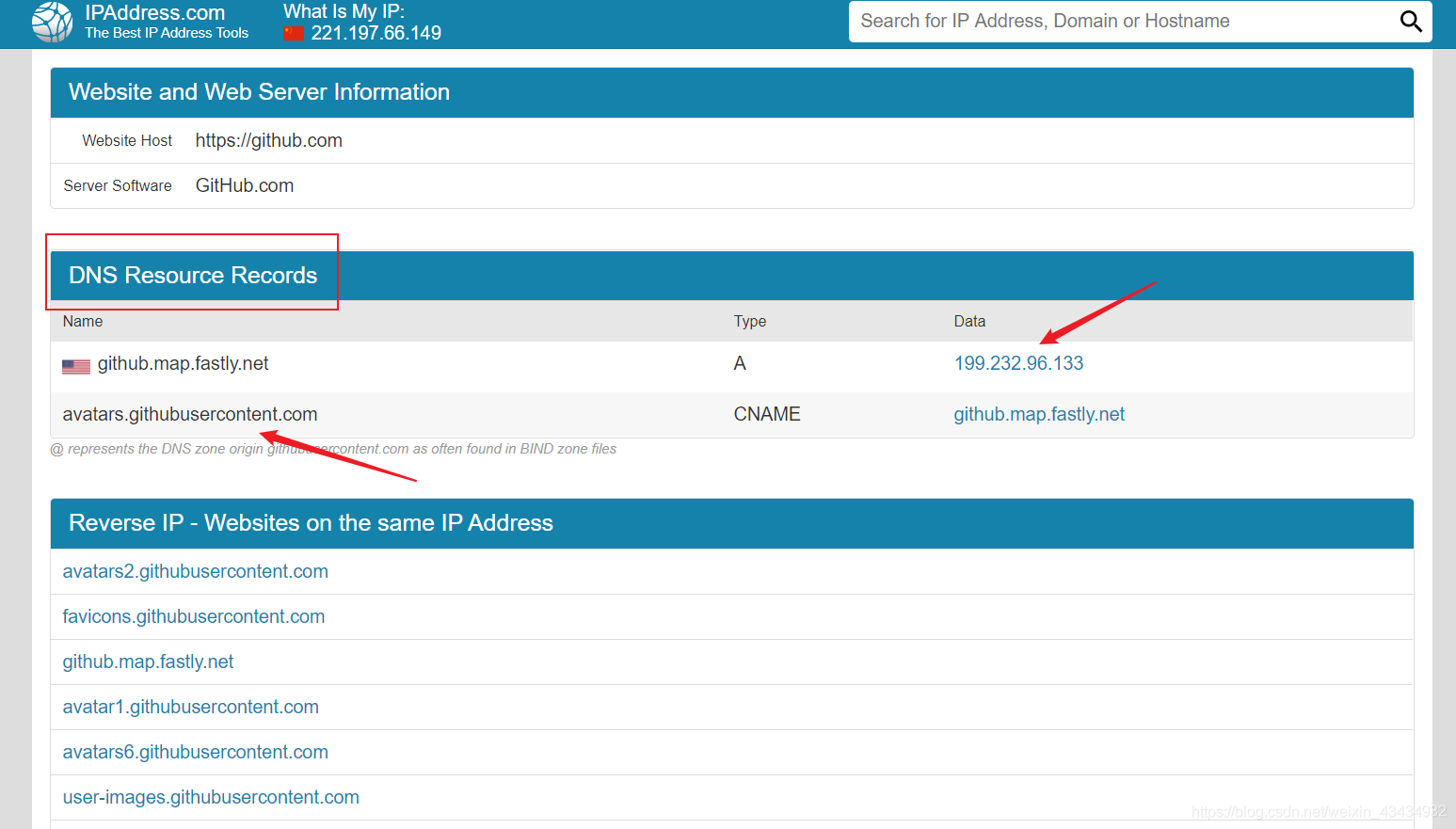
格式:
IP + 空格 + 域名
199.232.96.133 avatars.githubusercontent.com
注:由于IP会经常性变化,所以旧的IP有可能失效,就需要重新获取最新的IP地址。
推荐
- 给大家推荐一个好用的工具
SwitchHosts
GitHub开源项目,可以方便的修改hosts文件,自由切换不同环境下的hosts配置。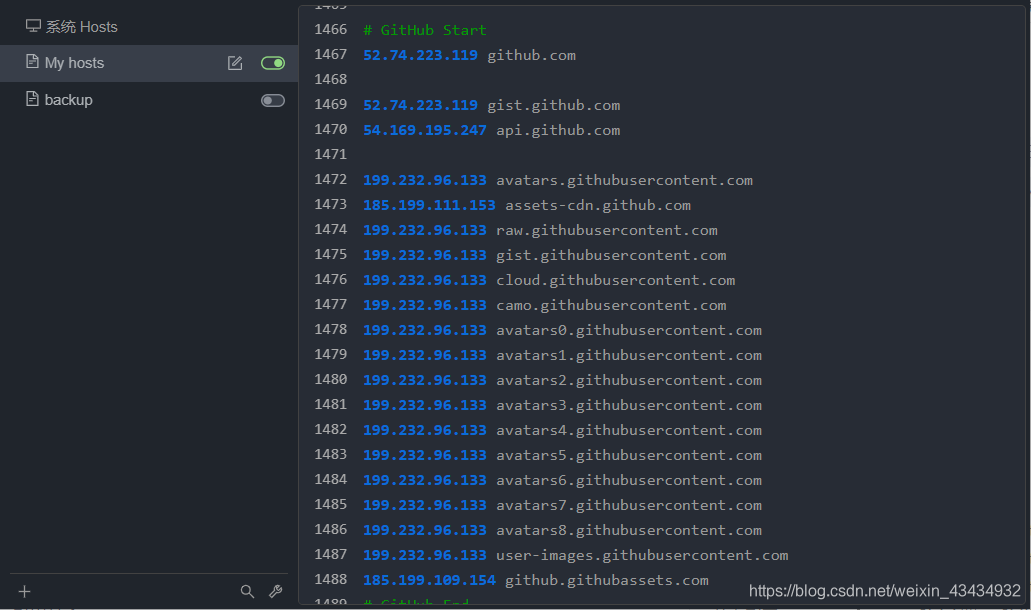
- GoogleHosts
这里会更新较全的hosts文件配置,原谅我没有体会到这个项目的妙用 /捂脸
先就这样吧,以后有需要的再补充更新。
关于GitHub网页中头像无法显示的问题
https://chris-z-su.github.io/2022/11/08/技术/关于GitHub网页中头像无法显示的问题/